Need help? You've come to the right spot. We've conveniently located frequently asked questions in one location. Please choose a topic to get answers quickly. Can't find what you're looking for? Contact us and we'll do our best to assist you.
Online Account Registration
Q: Where can I find my account number? I don't have my bill.
A: If you don't have your bill handy, there are a couple of ways to access your account number. You can call us at 813-223-0800 and our automated phone system will speak your account number to you, or if you are an e-Bill paperless customer, you can check the email that we send you each month. Your account number is included at the top of the email.
View and Pay Your Bill
Q: Where can I view my bill online?
A: To view your bill, click on Bills and Payments and click on View Bill. If you have more than one account, you'll need to choose one from the list before you can view.
Q: How can I pay my bill online?
A: To pay your bill online, click on Bills and Payments and click on Pay Now. If you have more than one account, you'll need to choose one from the list before you can pay.
Q: What are my payment options?
A: You can make a one-time payment online using a checking or savings account. Same-day payments must be received by 6 p.m. You can make a one-time payment with a credit or debit card using the Quick Pay service online or by phone. Please note, a convenience fee will be charged by our payment vendor if you pay with a credit or debit card. You can also schedule recurring payments from a checking or savings account by enrolling in Direct Debit and your account will be automatically be drafted on the due date. You can mail your payment or make a payment in person at a payment agent. View all your payment options from the Bills and Payment page.
Q: Can I arrange for more than one bank account?
A: When you enroll in Direct Debit, you can add several bank accounts to your profile. Only one account can be selected for recurring payments.
Q: I'm setting up a payment method. Where can I find my bank's routing transit number and my checking account number?
A: The routing transit number can be found in the lower left side of the check. The checking account number is to the right of the routing number. Tampa Electric accepts banking information from U.S. banks only. 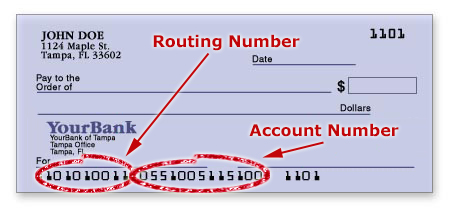
Q: Can I choose my payment or draft date?
A: If you are enrolled in Direct Debit for recurring payments, your account will be automatically drafted on the due date. You may schedule payments using the one-time payment option on the Payment page.
Q: How long will it take for my account to reflect my payment?
A: Your account will reflect your payment on the next business day. Same-day payments must be received by 6 p.m.
Q: Can I pay with a credit or debit card?
A: You can make a one-time payment with your credit card using Quick Pay online or by calling 1-866-689-6469. A convenience fee will be charged by our payment vendor to your credit or debit card and the charge will appear on your statement as TECO/Peoples Gas. Please note, your payment will reflect on your Tampa Electric and or Peoples Gas account within 2 business days.
Q: What is Budget Billing?
A: Our Budget Billing program for residential customers takes the highs and lows out of monthly electric and/or natural gas bills. This "leveling" billing program averages your last 12 monthly billing periods so you can pay about the same amount for your electric and/or natural gas service each month. You can enroll in this free program on the Account Info page.
Q: Can I view my billing and payment history?
A: You can access your billing and payment history from the Bills and Payments page.
Q: Can I set up automatic recurring payments?
A: Auto Pay is a free, fast and easy way to pay your bill from your checking or savings account. When you sign up on the Account Info page, you authorize your bank to deduct your monthly amount due. Your account will be drafted on the due date, and dates may vary slightly each month. When you enroll in our free Auto Pay program, you can set up recurring payments from the checking or savings account of your choosing.
Q: Can I pay my bill in person?
A: Payment locations offer same business day payment transmission and expanded business hours. Please have your account number or bill available if making your payment in person. Some payment agents charge a convenience fee.
Q: Where can I mail my payment?
A: Use the payment envelope in your monthly electric bill (please don't send cash), or mail the payment noting your account number to the following address. Please allow sufficient time for delivery.
Tampa Electric / Peoples Gas
P.O. Box 31318
Tampa, Florida 33631-3318
Overnight address:
Bill2Pay
C/O Tampa Electric/ Peoples Gas
4700 140th Ave. N., Suite 106
Clearwater, Florida 33762-3846
Q: What is e-Bill paperless billing?
A: e-Bill is a free service that allows you to receive your electric and/or natural gas bill online and sends automatic email notifications when your bill is ready to view. It is fast, secure and a good way to help the save environment. Also, by enrolling in e-Bill, you'll receive payment reminders via email 5 days before the due date. You can enroll from the Your Account page. Once you are enrolled, you will no longer receive a paper bill in the mail.
Q: Can I make a payment through my bank's online payment service?
A: Most financial institutions offer an online bill payment service. When making your payments through this service, please note it may take up to 2 to 3 business days for us to receive the payment. Be sure to update your account information with your bill payment provider. Invalid or missing account information may result in your financial institution producing a check and mailing it to us on your behalf, delaying the posting of your payment.
Q: What if I need help paying my bill?
A: We understand that sometimes circumstances make it impossible for customers to pay their electric or natural gas bills by the date due. Tampa Electric and Peoples Gas offer payment extensions to eligible customers. Certain guidelines apply. Request Arrangement If you or someone you are caring for needs advice or financial assistance with their electric or natural gas bills, there are organizations that may be able to help.
Q: I'm living on fixed income. Is there a plan that lets me pay my electric bill when it works with my budget?
A: We offer Due Date Plus, a program that allows eligible residential and small business customers the option to pick their due date, giving customers in need - particularly those on fixed incomes - a little more time to pay their bills.
Power Outage
Q: Why does my power go out?
A: Most power outages - more than half - are caused by natural occurrences such as tree limbs and animals coming in contact with electrical equipment or lighting and other bad weather. Problems with electrical equipment and human interference, like vehicle accidents or vandalism, are the cause of about 35% of outages. Scheduled maintenance on equipment makes up a small percentage of service interruptions.
Q: Can you explain why my neighbors have their power restored and I don't, while crews have come and gone from my neighborhood?
A: Due to the extensive destruction that can occur with a storm, multiple repairs may be needed on a particular line. If portions of the line are repaired, some customers may receive power while others may still be out of service. Sometimes, different customers have different service lines, even within the same neighborhood. If you are on the same service line as your neighbor, you may also have damage to your meter that is interrupting electric service to your home. Damage to electrical systems caused by storms can also be sporadic.
Q: Can you tell me when my power will be restored?
A: Specific restoration times are difficult to estimate because each situation is different depending on the amount of damage to the electric systems. We prioritize our restoration by emergency situations and facilities first, followed by the circuits that allow us to restore service to the largest amount of customers as possible.
Q: Does Tampa Electric have a plan to restore our power?
A: Yes. When a specific hurricane is identified as being on a track to our community, Tampa Electric implements its detailed, comprehensive storm plan with the intent of restoring power to the largest number of customers in the shortest possible time. Before the storm, the company stages equipment and crews for immediate response after the storm: this staging includes establishment of logistical launch and support locations throughout our community, and the acquisition of facilities to feed and house visiting crews from other utilities. Following the storm, our people assess damage, establish work priorities and relay information to crews in the field. During and after a storm, we also maintain frequent communication with the news media so that electric customers and the public are kept informed. When a major storm's arrival is imminent, crews are placed on call so that they are available to repair any damage affecting Tampa Electric's lines and equipment as soon as they can safely do so.
Q: How can I report a power outage and get updates about power restoration?
A: To report a power outage, you'll need to contact our outage reporting system by calling toll-free 1-877-588-1010 or texting OUT to 27079. You can also report an outage online by logging into Your Online Account and selecting Outages & Safety. To fully utilize our automated phone line, you'll need to update your primary phone number. You can do this by logging into Your Online Account and select Your Profile. Then, the system can recognize your phone number, account number, or meter number and match them to your residential or business address when you call, helping us locate outages and problems quickly. If you have not updated your phone numbers when you call the system, you will need to have your account number handy for the system to recognize your address.
If you're texting us or reporting outages online, enrolling in our free Outage Notification service makes it easier to report outages and get restoration updates right to your mobile device, by a call, text or email. Once you've signed up and created your profile settings, we'll know you when you text us. After you have reported an outage, you can text UPDATE to 27079 to receive restoration updates to your mobile device.
Listed below are commonly used keywords that you might want to keep handy:
REG — To sign up to receive Outage Alerts.
OUT — To report an outage using your smartphone.
STAT — To check the status of your outage.
PAUSE — To stop receiving outage notifications temporarily (will Pause notifications for 24 hours).
RESUME — To re-start messaging for an account.
STOP — To unsubscribe and stop receiving text messages from all accounts.
HELP — To obtain a list of text messaging keywords and the phone number to speak with a Customer Service Representative.
Our outage map at tampaelectric.com/outagemap is another resource you can access 24/7 to monitor the status of an outage. Updated every five minutes, the map provides the cause of the outage and how many customers are affected.
Q: How do I safely use a portable generator during a power outage due to severe weather?
A: To use portable generators safely, DO NOT connect a portable generator to home circuits. Plug appliances directly to the generator. Connecting a generator to home circuits may cause power to flow to outside lines, posing life-threatening danger to restoration crews. Also, portable generators must NOT be taken into a residence or any enclosed space where deadly carbon monoxide gasses could build up. There are also other devices, such as invertors, that can provide some emergency backup power for small appliances through an automobile engine. (Note: this should not be done in a closed garage.)
Q: How does Tampa Electric's automated phone system find the trouble spot?
A: When you call 1-877-588-1010 to report an outage, our automated phone system automatically recognizes the number you're calling from and, if it is your primary phone number and is on file with us, the system matches this number to your address. (The primary telephone number is the most frequently-used phone number associated with a home or business address.) To access the form to update your primary and alternate phone numbers, visit tampaelectric.com and select Residential, followed by Power Outages.
Q: I see crews working in my neighborhood and my electricity is still out. Can you tell me why?
A: Tampa Electric's energy distribution system is a complex grid of power lines, transformers and services for delivering electricity to your home or business. These systems are interconnected across the service area. As crews repair part of the system, there may be other troublemen or line crews working on another part of the circuit. There could be several repairs needed on the same circuit. Due to the extensive destruction that occurred with this storm, damage may have potentially occurred at a portion of the system that supplies the power to our particular circuit. As the repairs are made in your neighborhood, the system that supplies your neighborhood may not be restored at that point.
Q: Is there anything I can do if floodwaters are about to enter my home?
A: Before water enters your home, turn off your electricity at the fuse or circuit-breaker box by throwing the master switch. If there is no master switch, turn all the breakers OFF or carefully unscrew each fuse. Water on the floor can be hazardous even before it is high enough to reach electrical appliances. Never use an electrical appliance while standing on a wet floor. It can give you a severe, or even fatal shock. If an appliance gets wet, turn off the power supply to it and then disconnect the appliance. It should be inspected before being plugged in again.
Q: My power should have been turned on or restored but it still isn't on. What can I do?
A: If your power was turned on or restored but you do not seem to have service, your main outside breaker or inside breakers may be in the off position. If service technicians see that your home or business is drawing load when they turn on your power, they may shut off your breaker as a safety precaution. Please make sure any appliances you may have been using prior to the power going off are off before putting your circuit breakers in the on position.
Q: Should I turn off the circuit breaker panel or fuse box if I have lost power due to the storm?
A: Yes. When electric service is restored, thoroughly check your home to ensure there are no electrical hazards prior to turning on the main breaker. Electric hazards could consist of appliances that were left on during the power outage. Hazards could also consist of electric sources in direct contact with water or wet surfaces.
Q: My power is out. Is there anything I should do to get my home ready for service restoration?
A: You should make sure your home is ready to safely receive electricity once power has been restored. Make sure there are no flammable items on the stove, no irons left on or other potentially dangerous situations. Turn off as many appliances as possible that require electricity and turn them on one by one after power is restored. This causes less stress to the power system and ensures that all customers get restored without unnecessary delays. You may want to leave your front porch light on so you will know when power is restored. When in doubt, or when leaving home for an extended period, you should switch off your power at the main breaker. For more information, visit the Storms and Safety section at tampaelectric.com.
Q: Who is responsible for damage to my electric meter system?
A: There could be damage to our meter equipment that needs to be repaired before Tampa Electric can restore power to your home. For customers with overhead service lines, Tampa Electric is responsible for the line that goes from the pole on the street to the top of the house, where it connects to a device called the weatherhead. If the weatherhead, the meter box or the line connecting the weatherhead to the meter box is damaged, please contact a licensed electrician to make repairs. Keep in mind that Tampa Electric cannot restore power until these repairs are made and necessary inspections are complete. Please avoid contact with any damaged weatherhead, line or meter box and assume that these items are energized. We have developed a diagram that shows various equipment, including the electric meter, meter box, etc. To view the diagram, visit tampaelectric.com and select Residential, followed by Power Outages.
Q: Why are there other utilities working on my power?
A: Troublemen and linemen are skilled technicians. Each utility has the appropriate number of these people to handle the normal operations and repairs of the company's service area. When a major weather event impacts an area, the utilities across the country share people in order to restore power to as many customers as quickly and safely as possible.
Q: Why can't you tell me what area you are working on?
A: In normal operations, Tampa Electric utilizes a system that allows us to determine where outages are located and dispatch crews to restore the service. Updated mobile computers allow these troublemen to tap the streaming information. However, during and after severe weather, the two-way communications are not always available. Also, out-of-state utilities that assist with our restoration efforts do not have access to the same communications devices that we use to pinpoint the location of the outages.
Therefore, the company relies on paper circuit and transmission maps. As the crews return at the end of their shifts, they share the updates. With a widespread storm restoration effort, it takes several hours to complete the manual updates.
Q: Why does my power go out for a split second, just enough to make the lights flicker and at other times, it goes out for a longer period of time?
A: You may experience one of two types of outages - a power outage or momentary interruption. Both are completely uncontrollable and caused by many circumstances including storms, falling trees or tree limbs and lightning. What's the difference between the two?
A power outage, lasting one minute or longer, usually happens when a problem occurs somewhere along the electric distribution system - this can be any place between the power plant and your business. When a power outage occurs, Tampa Electric will respond to the outage and make any repairs necessary to restore power.
A momentary interruption typically lasts less than a second and is usually caused by a short circuit. Short circuits happen when something comes in contact with power lines, such as an animal or tree, or when power lines come in contact with each other. When this happens, a "breaker" automatically de-energizes the circuit and causes an interruption to your service. Special electrical equipment is designed to quickly open and close the breaker two or three times automatically - in separate attempts - to clear the problem. When this occurs, you might experience a momentary interruption each time. In most cases, short circuits clear themselves and a power outage is avoided. If the problem persists however, Tampa Electric will respond to the outage and make any repairs necessary to restore power.
It's important to understand that a momentary interruption lasting less than one second is the result of a "safety device" designed to automatically open the circuit to prevent damage that can lead to an extended outage. During Florida's hurricane season, outages may increase due to high winds and lightning. To keep outages to a minimum, Tampa Electric inspects and clears away trees and limbs from power lines. In addition, Tampa Electric works with environmental experts to protect birds and other animals by researching new ways to prevent them from coming into contact with power lines.
Q: Why doesn't Tampa Electric automatically know my power is out?
A: Tampa Electric does not yet have a system that provides automatic notification of an outage.
To report a power outage, you'll need to contact our outage reporting system by calling toll-free 1-877-588-1010 or texting OUT to 27079. You can also report an outage online by logging into Your Online Account and selecting Outages & Safety. To fully utilize our automated phone line, you'll need to update your primary phone number. You can do this by logging into Your Online Account and select Your Profile. Then, the system can recognize your phone number, account number, or meter number and match them to your residential or business address when you call, helping us locate outages and problems quickly. If you have not updated your phone numbers when you call the system, you will need to have your account number handy for the system to recognize your address.
If you're texting us or reporting outages online, signing up for our free Outage Notifications service makes it easier to report outages and get restoration updates right to your mobile device, by a call, text or email. Once you've signed up and created your profile settings, we'll know you when you text us. After you have reported an outage, you can text UPDATE to 27079 to receive restoration updates to your mobile device.
It's a good idea to save these reporting numbers in your contacts on your device. You may also want to bookmark our online outage map at tampaelectric.com/outages so you can easily monitor the status of an outage. The map will also let you know the cause of the outage and how many customers are affected.
Q: Why is my power still out but my neighbor has been restored (or never was out)?
A: Sometimes customers have different service lines or circuits, even within the same neighborhood. Repairs made to different portions of the service lines mean that some customers may receive power while others still may be out of service. If you are on the same service line as your neighbor, you may have damage to your meter that is interrupting electric service to your home. Damage to electrical systems caused by storms also can be sporadic.
Q: I see Tampa Electric workers standing around and even some trucks leaving, but my power is still out. What is going on?
A: When you report an outage, a first responder - called a troubleman - is dispatched to assess the situation. Troublemen work alone and they can only safely perform one-person work and repairs, such as opening/closing switches, refusing transformers and tightening connections. In many cases, these first responders can make the necessary repairs and restore service. However, sometimes the damage is more extensive due to severe weather, car accidents or other issues and requires more than one person to safely repair. The troubleman then calls the dispatch office to request a line crew be sent to make the repairs. Depending on the crew's location and schedule, it may take some time to arrive on the scene. The troubleman may leave, because there is no more he can do and he may be needed at another outage.
In particularly difficult restoration situations, additional crews may be called to help. The crew members may need to discuss any number of issues, including the outage cause, required safety precautions or the tools and resources required to make repairs.
If the repair requires digging, we must call 8-1-1 before work can begin to determine what other underground facilities are buried in the area. This process takes time because other utilities and/or their locators are required to arrive onsite to mark the location of their underground items. Calling 8-1-1 before digging prevents damage to other underground lines, pipes or items in the area.
Before the crews can safely begin work on energized lines, they must request a work permit. This work permit requires the crew to notify the dispatch office of their exact work location and requires the dispatch office to apply a safety setting on the circuit's breaker. The safety setting reduces injury and damage but takes some time to apply.
Before power can be restored after the repairs have been made, the troubleman and/or line crew, check with the dispatch office to make sure that other workers on the lines doesn't pose any safety or operational issues. Sometimes it may look like the troubleman or crew is not doing anything while they wait for the "all clear" and the switch is flipped (just like your breaker at home) that restores service.
Rest assured we do everything we can to restore your power as safely and quickly as possible. If your home sustained damage, you may not be able to receive power even if it is flowing. You may need to call a licensed electrician to make repairs.
Report a Gas Leak
Q: What should I do if I smell gas?
A: Leave the building and call Peoples Gas at 1-877 TECO PGS (1-877-832-6747) from a neighbor's phone or a phone that is a distance away from the leak. Never operate switches or electrical devices or pull any plugs from outlets. Any of these actions could ignite gas that may have accumulated.
Q: What should I do if I suspect a leak?
A: If you suspect a natural gas leak, check your pilot lights or see if a burner valve has been left partially on. If you can't locate the source, open windows and doors to disperse the gas and call Peoples Gas at 1-877 TECO PGS (1-877-832-6747).
Q: Why does natural gas smell like rotten eggs?
A: In its natural state, natural gas is both colorless and odorless. For your safety, a chemical ingredient is added which smells like rotten eggs. This unpleasant odor of natural gas is for your protection in the event of a leak.
Tree Trimming
Q: How do I report a tree that's growing into overhead power lines or coming into contact with other electric equipment?
A: Complete and submit the Tree Trimming form at tampaelectric.com. You can also call customer care.
Q: Does Tampa Electric trim trees that are not near electric equipment?
A: No, Tampa Electric only trims trees and other vegetation that interferers with electric equipment.
Q: Should I be careful about where I plant trees and shrubs on my property?
A: Yes, whenever planning trees, it's important to consider where to plant them - and to make sure you're planting the right trees. View our interactive tree planting & safety guide to learn more. Do not plant shrubs or flowers around electric transformers, which are located on the ground in a metal box on a concrete or plastic base.
Q: Should I notify someone if I need to dig a hole for a tree or shrub?
A: Digging can be dangerous. Safety is the most important thing to remember when working with trees large and small. Be sure to call 811 before you dig on your property to plant or move a tree.
Q: How often does Tampa Electric trim trees around electric equipment?
A: Tampa Electric trims trees around electric equipment on a four-year cycle.
Your Service
Q: How do I turn on, transfer or turn off electric service?
A: Visit the Your Account page and choose an account if you have more than one. Click on the link for Start, stop or move your service.
Q: I'm moving, and have service at my current residence. Will there be a service charge for transferring electric service to my new address?
A: There is a $28 service charge to transfer electric service from your current location to a new address. There is a $75 service charge if you are moving to a newly built home that previously had no electric service.
Q: If I'm moving to another residence, do I provide another security deposit?
A: Yes. If you have a deposit on your old account, you will have to pay a new deposit on your new account as the current one will not transfer. Any current deposit you have on file will be applied to the account, and any amount presently owed at your current address plus electric usage up to your last date of service will be deducted from the applied deposit.
Q: If someone claims to be a Tampa Electric or Peoples Gas contractor or team member, how can I be sure?
A: Team members and contractors doing work for Tampa Electric and Peoples Gas are required to carry photo identification cards. If someone claiming to be a Tampa Electric or Peoples Gas representative visits your home or business, request to see their badge. If you are uncertain about an individual's association with us, please call 813-275-3909 for verification.
Q: What happens to my account if I'm enrolled in Auto Pay or Paperless Billing and transfer service to a new address?
A: We will transfer your banking information to the new premise.
Q: How much is the initial deposit required to secure my account?
A: For residential customers, the deposit is equal to approximately twice the average monthly bill at the service address. For businesses, a deposit based on square footage and type of business is required to secure an account. Cash deposits accrue interest annually.
Q: What are my deposit options?
A: To secure a residential account, we require a deposit equal to approximately twice the average monthly bill at the service address. For businesses, a deposit based on square footage and type of business is required to secure an account. You can pay your deposit in cash, with an irrevocable letter of credit or a surety bond.
Q: What happens to my cash deposit when I turn off service?
A: The deposit on your account will be applied toward the final bill. The final bill will be comprised of any balance owed on the account plus usage up to the date service is taken out of your name. Any credit will be forwarded to you in the form of a refund check. Any balance owed will be forwarded to you in the form of a final bill.
Q: What if I don't have a deposit on my account when turning off service?
A: Your final bill will be sent to your forwarding address, and will be comprised of any balance owed on the account plus usage up to the date service is taken out of your name.
Q: When do I get my deposit back?
A: For residential customers, deposits are refunded after 23 consecutive months of service and good payment history.
Your Account
Q: I forgot my username. What should I do?
A: On the Login page, please click on the Forgot your username link and follow the instructions. You'll need your account number and the last four digits of your social security number or your full taxpayer ID number. We'll email you a link to complete your login.
Q: I forgot my password. What should I do?
A: On the Login page, please click on the Forgot your password link and follow the instructions. We'll email you a link to reset your password.
Q: Does my password need to meet certain criteria?
A: Yes, your online account password must be a minimum of eight characters, with at least one letter, one number and one special character.
Q: I have several accounts. How can I access them online?
A: All your accounts are displayed on the Account Info page. Select an account by clicking on Change Account in the blue account details bar.
Your Profile
Q: I need to update my address, phone number and email. Where do I go?
A: Visit My Profile to update contact information and your notification preferences. Click on the icon next to the item you'd like to update.
Q: I need to update my bank account information. Where do I go?
A: Visit Account Info to update your banking information. Click on the icon next to the account you'd like to update.
Q: I'd like to set up text alerts about my service. Where do I go?
A: Visit My Profile and select the link to edit your notification preferences.
Message Center
Q: What kinds of messages are in the Message Center?
A: Correspondence related to your account is displayed in the Message Center and will be available for viewing for up to six months from the date issued.
Online Account Registration
Q: Why do I have to create a User ID and password to access my account?
A: We want your online experience to be as safe, simple and convenient as possible. By creating a User ID and password, you are helping us ensure that only you can access your account information. Your sensitive information is securely stored in your user profile and is available to you online 24/7.
Q: How can I register my account for online access?
A: To register your account for online access, click on Register Account (hyperlink) on the home page.
Q: What information will I need to register my Tampa Electric and/or Peoples Gas account for online access?
A: You will need your account number, which can be found on the top right of your bill, and your account password, if there is one on your account. 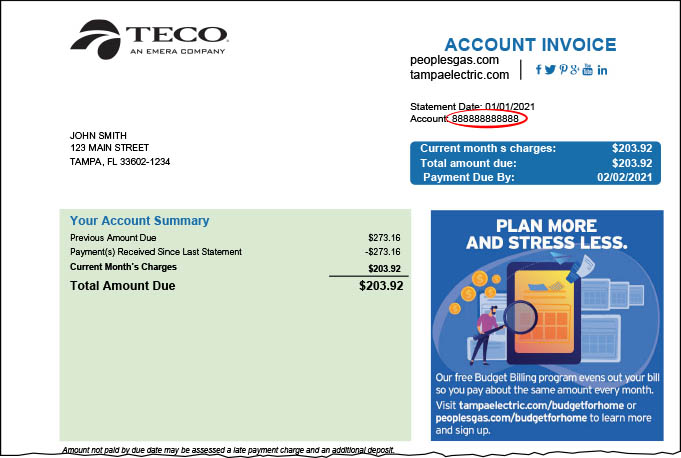
Q: What are the requirements for registration?
A: Requirements are as follows:
Username: Must be unique and may contain letters and numbers.
Password: Minimum of eight characters, with at least one capital letter, one number and one special character.
Confirm password: Must match the password entered.
Email: May contain letters, numbers and special characters.
Confirm Email: Must match to ensure you are able to receive confirmation email after registration.
Account#: Your 12-digit number, which can be found on the top right portion of your bill.
Is this for a residence or business?
If a residence: Please provide the last four digits of the account holder’s Social Security number (SSN).
If a business: Please provide the full Taxpayer ID.
Q: I did not receive the confirmation email for registration. How can I have this sent to me again?
A: Please click here to request another confirmation email.

